

Employers must provide employees working from home with the appropriate equipment for work, which might include laptop, mouse, monitor, keyboard and headset. Employers may provide office furniture, telephone, mobile, broadband, software to allow work from home, scanner, printer and laptop without triggering benefit-in-kind contributions, as long as their private use is minimal.
eWorking is a tax-relief initiative by the Irish government for employers with employees working from home on a part-time or full-time basis. Employers may pay up to €3.20 per employee, per day without deducting taxes (PAYE, PRSI, USC). Any amount that is more than €3.20 per day paid by the employer will be taxed. This tax relief is aimed at covering the additional costs of working from home, such as light and heat, incurred by employees.
The Irish government requests, where possible that employers allow their employees to work from home to slow the spread for the COVID-19 virus.
The responsibility for health and safety at work rests with the employer regardless of whether an employee works remotely. Safety, health and welfare at work also covers psychosocial aspects such as bullying and work-related stress.
Employers duties include:
Employees, on the other hand, are also responsible for taking care of themselves. Their responsibilities include:
Employees using laptops, computer screens or tablets, may be eligible for an appropriate eye test, which is covered by the employer. The employee must use the electronic device for a significant part of their normal work (every day for continuous periods of more than 1 hour).
The frequency of the eye test is down to the employer to decide taking into consideration the age of employees and the intensity of the work in front of the screen. Eye and eyesight tests must be made available for employees who experiences visual difficulties, especially if they may be caused by the screens.
If through the examination the doctor or ophthalmologist discover that the employee needs lenses for work done on a computer, the employer must pay for basic frames and lenses. If the employee is entitled to any social welfare entitlement, the employer can use that.
If an employee already wears glasses or contact lenses and they need their regular change of lenses or glasses, the employer does not have to pay for the frames and lenses, just the eye test.
Employers should provide appropriate work from home equipment to employees. This includes laptop, mouse, monitor, keyboard and headset. In addition, employers are advised to take care of the home office furniture such as ergonomic desk and chair, and consider covering expenses for telephone, mobile, broadband, software and any other items necessary for doing the work. When these are predominantly used for professional purposes, they do not trigger benefit in kind taxation.
Sharing a Work from Home questionnaire with the employee is an excellent start before arranging to provide the above. Questions to ask include:
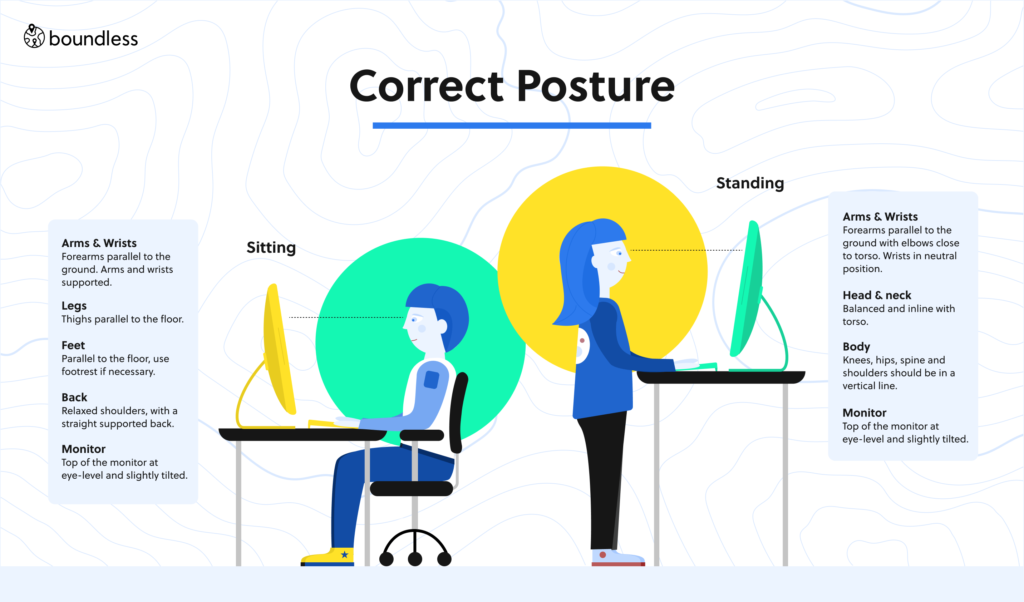
Employers have to carry out a risk assessment for the home office of employees, which includes all hazards and identify what steps they need to take to deal with them.
The employer must also prepare a safety statement, which is based on the risk assessment. The statement should also contain the details of people in the workforce who are responsible for safety issues. Employees should be given access to this statement and employers should review it on a regular basis.
In a work from home context, some of the biggest risks are less to do with the setup and more to do with isolation, working longer hours, and blurring the lines between work and family life. Individually or in combination, these could result in employee burnout. Extending support to employees at all times during working hours is essential.
Employers should consider: