

The COVID-19 pandemic has pushed companies into remote work. While some employers may plan to bring employees back to the office fully or partially when it’s safe to do so, many others have seen the benefits of the new arrangement and plan on carrying on with it for the foreseeable future. Companies adhering to remote work need to update or create Work from Home (WFH) policies and decide how requests for remote work are to be handled, who is entitled to it, and who is responsible for additional costs brought by working from home (e.g., a workstation setup).
In addition to the location-independent arrangement, federally regulated employees in Canada who have been employed for six months have the right to request schedule flexibility on a permanent or temporary basis. Requests must be made in writing, and employers may refuse them based on the following grounds only:
Employers have 30 days to respond to the request, must not discriminate when making their decision, must give it reasonable consideration, and must provide the employee with a written explanation, including in case of rejection.
Companies employing people working from home must (1) ensure that their workplace policies apply to WFH or (2) create new policies to accommodate it. These policies should address eligibility criteria and time limitations, requirements for any physical workspace, as well as guidelines on the supervision, performance management, time tracking, privacy, confidentiality, IT and document management, and insurance. Furthermore, employers should also be aware of their obligations under applicable legislation, including employment standards, health and safety, and human rights.
The Canadian government recommends that employers and employees create a written telework agreement or policy that addresses the main points of the work from home arrangement, which outlines the expectation of both sides. The most important aspects to address are as follows:
Moreover, employers should consider the following points for those working from home:
Employers aren’t obligated to pay for the employees’ WFH workstations or contribute to any additional costs, except if those are incurred for the business. Employees that cover their home office expenses may be entitled to a tax deduction, for which they need to ask their employer to complete the CRA Form T2200 Declaration of Conditions of Employment.
Employers should be aware that employees working from home who are non-exempt are still entitled to be paid at a rate of 1.5 times their ordinary hourly wage if they work beyond the agreed hours. Employers should also reiterate the employees’ responsibilities regarding passwords, system protections, and data security.
Employers have the same duty in regards to the health and safety of employees working from home as in regards to that of the employees working from the office. Employers must provide employees with a safe working environment and to take reasonable precautions to protect the health and safety of workers. Home offices are considered extensions of the company’s workspace.
However, it’s important to highlight that some health and safety authorities define the term workplace broadly. In Ontario, there is a statutory exemption of the applicability of the Ontario Health and Safety Authority of work performed in a private residence from the owner or an occupant. Given the recent developments in response to COVID-19, the nature and scope of this exemption remains unsettled.
As with employees who go to the office, employers must ensure that their workers’ compensation policy covers employees working from home. Employers remain liable, for employees who are injured while working from home are entitled to workers’ compensation if the injury arose out of or in the course of their employment, and must report it to the workplace safety authority and document the incident.
While some health and safety concerns are obviated by the removal of workers from the physical workspace, remote workers may face different health and safety risks. Opportunities for in-person workplace violence and harassment may be reduced by social isolation, but opportunities for online bullying and harassment and instances of domestic violence may increase. Employers should reiterate workers’ responsibilities to contribute to a discrimination- and harassment-free workplace, including the remote workplace, and ensure policies are specifically updated to encompass virtual violations of the policy.
In addition, employers may have special obligations under occupational health and safety legislation to take every reasonable precaution to protect workers from domestic violence in the workplace. Employers should (1) be alert to the signs of domestic violence and (2) work with employees to develop precautions such as updating emergency contacts, keeping in regular contact with employees, and contracting authorities to perform wellness checks if necessary.
From a health and safety viewpoint, employers should consider the workstation design and arrangement (ergonomics and home work environment), procedures in case of an emergency, work scheduling and distribution, and the mental impact of working alone on an employee, when agreeing to telework. The Occupational Health and Safety Act requires employers to ensure employees conduct an assessment of their home workspace and report hazards. If employees have ergonomic issues in their home workspace, the employer has an obligation to investigate and try to resolve the issues.
Employers have the right to make on-site visits of the employee’s remote work location with a 48-hours advance notice so they can determine whether it’s safe and free from hazards and to maintain, repair, inspect, or retrieve company-owned equipment, software, data, or supplies. Such visits have to be agreed to in the employment contract. Alternatively, employers can ask employees to fill out a questionnaire or a checklist about the work setup and to send photos or videos of the workstation.
The Canadian government also places responsibility on employers in regards to employees working alone, where they should minimize the risks associated with isolation, including establishing a system of communication and periodic check-ins with the employee.
Companies have the same duty to safeguard confidential and personal information of employees, the company, and its clients regardless of place of work. Employers should be extra careful that personal data and confidentiality isn’t being breached as a consequence of employees’ working and having access to the company’s system from home.
Canadian privacy laws require organisations to implement reasonable and appropriate safeguards in order to protect personal information in their custody and control. Employers should ensure the employees who have access to the company’s internal system and data have secure software guaranteeing the safety of data that is exchanged, transmitted, stored, and disposed of.
Some recommended steps companies can take to safeguard information are installing an antivirus and a VPN on the computer, using only encrypted Internet connections, and training employees to recognize potential threats.
A home office should meet the same health and safety requirements as those available at the office, where possible. An appropriate workstation at home may include the following:
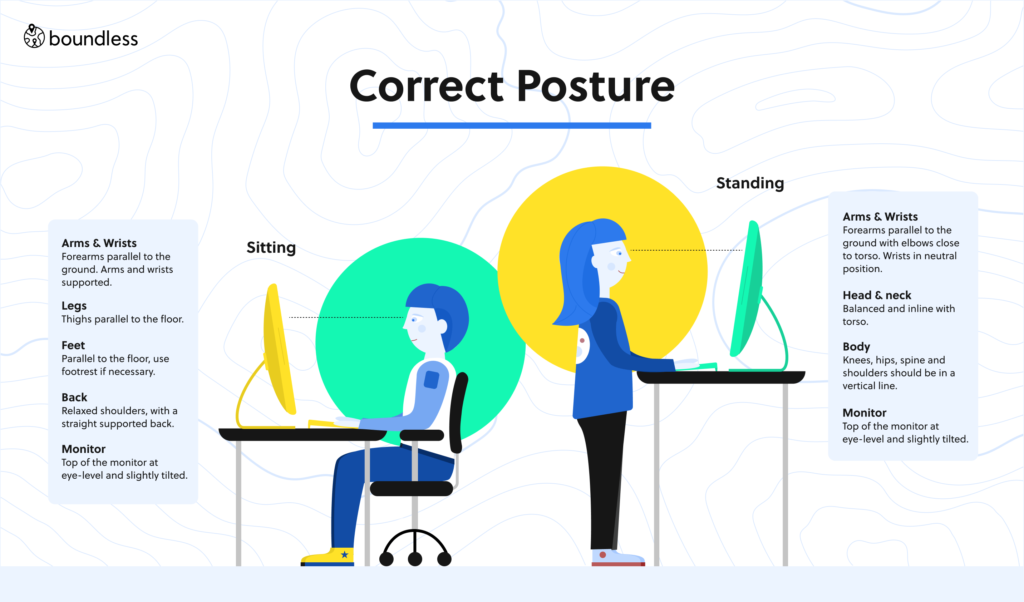
Across the country, remote employees have the same rights and entitlements and are protected by the same Employment Standards Act statutes as office employees — for example, right of being protected against discrimination, harassment, bullying, and domestic violence; entitlement to overtime, work breaks, and maximum working hours regardless of the work location. Employers have the obligation to record hours worked by employees, excluding exempt employees, as described in the Hours of Work section.
If an employee receives a fixed salary, which remains unchanged (with the exception of overtime), the employer must record only the excess hours.
Moreover, employers have the obligation to accommodate employees to the point of undue hardship, which goes beyond a financial burden. This includes not discriminating against entitlement and protecting employees’ human rights as described in the Human Rights Code. In a work-from-home context, an employer may have to be more flexible with expected working hours for employees, ongoing child care or eldercare responsibilities in their homes, and/or accommodating employees with physical disabilities who are required to perform their duties from their homes and may require additional support to establish or modify their working space. This duty may be triggered when employees request office furniture, specific devices, or other tools. While employers don’t have a general obligation to furnish home offices, they should review equipment with accommodation responsibility in mind.
As for employee surveillance, employers are allowed to monitor employees’ work computer, email, and telephone usage to determine whether employees are actively working. It is recommended that employers have an IT policy that expressly explains the employees’ rights. However, other ways of tracking, such as intercepting calls, taking random screenshots, and monitoring keystrokes can be ruled invasive and not justified for general use, depending on the circumstances.
Canadian employers are legally allowed to use such tracking software only if they inform their employees that they will be monitored and in what ways. However, the Personal Information Protect Act imposes limits on the scope of technological monitoring to avoid over-collection of personal data. Monitoring should have a purpose and be conducted in a reasonable manner. The best way for employers to implement telework surveillance is by getting the employee’s consent.